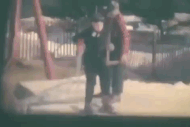NSR: Comcast- Hot Spot in Your House
Moderators: SkiDork, spanky, Bubba
NSR: Comcast- Hot Spot in Your House
Comcast has left a couple of robo messages for us lately to update our modem to a faster one. What they did not mention in the message and did not learn until I asked (and I wouldn't have asked if I didn't see something on the internet) is that the new modem has WIFI built in and anyone with a Comcast account can log on. The tech told me you can turn it off, but not trusting them said I don't want one. He then said they have one he promised does not have WIFI and it is being mailed. Not too long ago there was a thread which had posts about energy consumption. I do not think a built in router would help. I just thought if some of you have Comcast you should be aware of this.
P.S. I would not post this in ski season.
P.S. I would not post this in ski season.
Last edited by freeski on Jul 15th, '14, 19:06, edited 1 time in total.
I Belong A Long Way From Here.
Re: Comcast- Hot Spot in Your House
I have Verizon but it's kinda the same thing.freeski wrote:Comcast has left a couple of robo messages for us lately to update our modem to a faster one. What they did not mention in the message and did not learn until I asked (and I wouldn't have asked if I didn't see something on the internet) is that the new modem has WIFI built in and anyone with a Comcast account can log on. The tech told me you can turn it off, but not trusting them said I don't want one. He then said they have one he promised does not have WIFI and it is being mailed. Not too long ago there was a thread which had posts about energy consumption. I do not think a built in router would help. I just thought if some of you have Comcast you should be aware of this.
P.S. I would not post this in ski season.
Verizon gives you a router/modem all in one.
But they don't give you their best Wi-Fi setup, they want you to pay a extra $100 for it.
I rarely use Wi-Fi at home, all hard wired. Speeds are much slower with Wi-Fi unless you are sitting right on top of the router.
Beware of fools & trolls here, they lurk everywhere.
Re: Comcast- Hot Spot in Your House
Is it open to the public? Comcast is opening your modem to the public. I think Comcast should pay me for the right to broadcast their signal from my house. I just checked my screen that shows what WIFIs I can try to sign onto and there is a new one that says Xfinity Hotspot. I can tell which neighbor has the new modem because the strength of the signal is the same as their WIFI.
I Belong A Long Way From Here.
Re: Comcast- Hot Spot in Your House
It's all open to the public unless you close the hole.freeski wrote:Is it open to the public? Comcast is opening your modem to the public. I think Comcast should pay me for the right to broadcast their signal from my house. I just checked my screen that shows what WIFIs I can try to sign onto and there is a new one that says Xfinity Hotspot. I can tell which neighbor has the new modem because the strength of the signal is the same as their WIFI.
Did you try to connect to your neighbors?
You can see it but still not be able to connect if they don't let you.
Beware of fools & trolls here, they lurk everywhere.
Re: NSR: Comcast- Hot Spot in Your House
This is different. Comcast has set these up as public. Who sets up WIFI without a password? No, I didn't try to sign onto my neighbor's. You need a logon and password you can sign up for. I'm not going to get one. I'm surprised this has not been in the media more.
This might help...
http://www.pcworld.com/article/2363389/ ... to-be.html" onclick="window.open(this.href);return false;
Edit: I guess I can use my regular logon, but no not going to do it.
This might help...
http://www.pcworld.com/article/2363389/ ... to-be.html" onclick="window.open(this.href);return false;
Edit: I guess I can use my regular logon, but no not going to do it.
I Belong A Long Way From Here.
Re: NSR: Comcast- Hot Spot in Your House
I supply one of the four cable modems on the Comcast network that implements this function and I'm completely familiar with all the technical minutia. All the hotspot traffic runs down a tunnel to a tunnel server. The traffic is split away from your residential data traffic on a different DOCSIS service flow so it's not like they're "stealing bandwidth" from you. You get the full data rate you pay for no matter how many people are trying to attach to the hotspot and no matter how much porn they're trying to download. The tunnel is rate limited to a couple of megabit/sec. You'll never notice it's there.freeski wrote:This is different. Comcast has set these up as public. Who sets up WIFI without a password? No, I didn't try to sign onto my neighbor's. You need a logon and password you can sign up for. I'm not going to get one. I'm surprised this has not been in the media more.
This might help...
http://www.pcworld.com/article/2363389/ ... to-be.html" onclick="window.open(this.href);return false;
Edit: I guess I can use my regular logon, but no not going to do it.
You can opt out but it's pretty useful as you travel around the country to have WiFi anywhere there is an XFinity hotspot. As unlimited data goes away for cell phones, this is increasingly going to be a big deal to avoid monster LTE overage charges. There are a lot of good reasons to hate on Comcast but this isn't one of 'em.
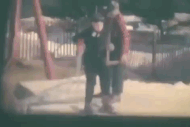
-
ME2VTSkier
- Powderhound
- Posts: 1720
- Joined: Dec 26th, '10, 16:06
- Location: Aroostook County ME, Plymouth VT, Block Island RI, Clarksville OH, Ocala FL
Re: NSR: Comcast- Hot Spot in Your House
And yet our local providers are pushing locked down routers/wireless access points up here, probably because most peeps can't lock down their routers on their own...
Re: NSR: Comcast- Hot Spot in Your House
Thanks for the information. I think I'll wait to see if this internet thing catches on before I go any further.Geoff wrote:I supply one of the four cable modems on the Comcast network that implements this function and I'm completely familiar with all the technical minutia. All the hotspot traffic runs down a tunnel to a tunnel server. The traffic is split away from your residential data traffic on a different DOCSIS service flow so it's not like they're "stealing bandwidth" from you. You get the full data rate you pay for no matter how many people are trying to attach to the hotspot and no matter how much porn they're trying to download. The tunnel is rate limited to a couple of megabit/sec. You'll never notice it's there.freeski wrote:This is different. Comcast has set these up as public. Who sets up WIFI without a password? No, I didn't try to sign onto my neighbor's. You need a logon and password you can sign up for. I'm not going to get one. I'm surprised this has not been in the media more.
This might help...
http://www.pcworld.com/article/2363389/ ... to-be.html" onclick="window.open(this.href);return false;
Edit: I guess I can use my regular logon, but no not going to do it.
You can opt out but it's pretty useful as you travel around the country to have WiFi anywhere there is an XFinity hotspot. As unlimited data goes away for cell phones, this is increasingly going to be a big deal to avoid monster LTE overage charges. There are a lot of good reasons to hate on Comcast but this isn't one of 'em.
I Belong A Long Way From Here.
Re: NSR: Comcast- Hot Spot in Your House
But doesn't it impact at some point if many, many people are all connecting to the same node?Geoff wrote:I supply one of the four cable modems on the Comcast network that implements this function and I'm completely familiar with all the technical minutia. All the hotspot traffic runs down a tunnel to a tunnel server. The traffic is split away from your residential data traffic on a different DOCSIS service flow so it's not like they're "stealing bandwidth" from you. You get the full data rate you pay for no matter how many people are trying to attach to the hotspot and no matter how much porn they're trying to download. The tunnel is rate limited to a couple of megabit/sec. You'll never notice it's there.freeski wrote:This is different. Comcast has set these up as public. Who sets up WIFI without a password? No, I didn't try to sign onto my neighbor's. You need a logon and password you can sign up for. I'm not going to get one. I'm surprised this has not been in the media more.
This might help...
http://www.pcworld.com/article/2363389/ ... to-be.html" onclick="window.open(this.href);return false;
Edit: I guess I can use my regular logon, but no not going to do it.
You can opt out but it's pretty useful as you travel around the country to have WiFi anywhere there is an XFinity hotspot. As unlimited data goes away for cell phones, this is increasingly going to be a big deal to avoid monster LTE overage charges. There are a lot of good reasons to hate on Comcast but this isn't one of 'em.
Can they adjust the node capability for this ?
Beware of fools & trolls here, they lurk everywhere.
Re: Comcast- Hot Spot in Your House
Agreeing with freeski here...freeski wrote:Is it open to the public? Comcast is opening your modem to the public. I think Comcast should pay me for the right to broadcast their signal from my house. I just checked my screen that shows what WIFIs I can try to sign onto and there is a new one that says Xfinity Hotspot. I can tell which neighbor has the new modem because the strength of the signal is the same as their WIFI.
If Comcast is setting an antenna into your home or business so that Comcast can sell more subscriptions then Comcast can "Pony Up."
I have a separate channel open to guests on my WiFi network but, unlike what Comcast seems to be doing here, my guest channel is open to anyone (mostly) that wants to connect, for free.
Does this put me in competition with Comcast? Will Comcast try to shut down my free guest channel?
Last edited by Andy J on Jul 16th, '14, 10:34, edited 1 time in total.
Re: NSR: Comcast- Hot Spot in Your House
Last edited by Andy J on Oct 15th, '14, 17:51, edited 1 time in total.
Re: NSR: Comcast- Hot Spot in Your House
We have one of those wifi router/modem combos from Comcast. Aside from not liking the free Xfinity aspect, the wifi/router performance was awful and we had to restart it frequently. You can call Comcast and have them provision the device in bridge mode so that it only acts as a modem, which you can then connect to your own wifi/router. This also disables the free Xfinity. You still get their higher internet access speeds (unless of course you use an old 802.11b wifi).
Re: NSR: Comcast- Hot Spot in Your House
I'd have to pull up the spec but there is a hard limit on the number of hotspot users who can connect to a single cable modem. The default number is something like 8 and it's configurable.SnoBrdr wrote: But doesn't it impact at some point if many, many people are all connecting to the same node?
Can they adjust the node capability for this ?
On the DOCSIS layer 2 interface between the cable modem and the CMTS at the cable head end, there are a number of service flows installed. The default service flow is the one you use for your residential data. It has rate limiters installed on it. My downstream default service flow here rate limits at 105 megabit/sec. The upstream rate limits at 23 megabit/sec. Most people have a much lower tier of service where the rate limits are more like 30 down and 15 up. My cable modem also does voice so there are special service flows installed to run SIP signaling using port 5060 as a classifier. The tunnel for all this hotspot data has a separate IP address and a separate upstream and downstream classifier. The rate limit on this classifier is pretty wimpy. Something like 2 megabit down and 1 megabit up. All the people using your hotspot are sharing that fairly wimpy bandwidth. Because it's in a separate classifier, it doesn't "count" against the best effort flows and doesn't "steal" from your bandwidth.
The WiFi part isn't quite as clean. Devices far from the WiFi base with weak signal transmit and receive using a less-efficient modulation scheme than devices close to the WiFi base. If you're close to the device, you might negotiate QAM64 where you get a lot more bits transmitted per unit time than if you negotiate down to QPSK. If I'm transmitting a 1K packet using 64QAM, it happens much faster than if I'm transmitting the same packet using QPSK. If you have a lot of hotspot users with really weak signal, it will slow your WiFi down a little. Since the tunnel is rate limited down to a few megabit/sec, it will only be "a little". If you upped that rate limit to 20 or 30 megabit/sec, you'd definitely see degradation.
The stuff is also totally secure. By default, your residential WiFi LAN is on a 10 network. The devices are assigned IP addresses like 10.0.0.1, 10.0.0.2, etc. The hotspot devices are assigned completely different IP addresses that come from the tunnel server back inside the Comcast cloud. Any hotspot traffic goes directly between WiFi and the tunnel and there is no path to get to anything on your home network. Comcast keeps track of the MAC address of your hotspot device. As you move from hotspot to hotspot, the cable modem sees the DHCP request and relays it down the tunnel and automatically authenticates you. The tunnel server is also the point for lawful intercept. If Comcast gets a court order to intercept all your data, they monitor both the data on your cable modem plus the data from any device talking to their tunnel servers that has registered using your account.
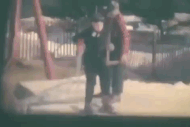
Re: NSR: Comcast- Hot Spot in Your House
Geoff wrote:I'd have to pull up the spec but there is a hard limit on the number of hotspot users who can connect to a single cable modem. The default number is something like 8 and it's configurable.SnoBrdr wrote: But doesn't it impact at some point if many, many people are all connecting to the same node?
Can they adjust the node capability for this ?
On the DOCSIS layer 2 interface between the cable modem and the CMTS at the cable head end, there are a number of service flows installed. The default service flow is the one you use for your residential data. It has rate limiters installed on it. My downstream default service flow here rate limits at 105 megabit/sec. The upstream rate limits at 23 megabit/sec. Most people have a much lower tier of service where the rate limits are more like 30 down and 15 up. My cable modem also does voice so there are special service flows installed to run SIP signaling using port 5060 as a classifier. The tunnel for all this hotspot data has a separate IP address and a separate upstream and downstream classifier. The rate limit on this classifier is pretty wimpy. Something like 2 megabit down and 1 megabit up. All the people using your hotspot are sharing that fairly wimpy bandwidth. Because it's in a separate classifier, it doesn't "count" against the best effort flows and doesn't "steal" from your bandwidth.
The WiFi part isn't quite as clean. Devices far from the WiFi base with weak signal transmit and receive using a less-efficient modulation scheme than devices close to the WiFi base. If you're close to the device, you might negotiate QAM64 where you get a lot more bits transmitted per unit time than if you negotiate down to QPSK. If I'm transmitting a 1K packet using 64QAM, it happens much faster than if I'm transmitting the same packet using QPSK. If you have a lot of hotspot users with really weak signal, it will slow your WiFi down a little. Since the tunnel is rate limited down to a few megabit/sec, it will only be "a little". If you upped that rate limit to 20 or 30 megabit/sec, you'd definitely see degradation.
The stuff is also totally secure. By default, your residential WiFi LAN is on a 10 network. The devices are assigned IP addresses like 10.0.0.1, 10.0.0.2, etc. The hotspot devices are assigned completely different IP addresses that come from the tunnel server back inside the Comcast cloud. Any hotspot traffic goes directly between WiFi and the tunnel and there is no path to get to anything on your home network. Comcast keeps track of the MAC address of your hotspot device. As you move from hotspot to hotspot, the cable modem sees the DHCP request and relays it down the tunnel and automatically authenticates you. The tunnel server is also the point for lawful intercept. If Comcast gets a court order to intercept all your data, they monitor both the data on your cable modem plus the data from any device talking to their tunnel servers that has registered using your account.
With those speeds on the freebe it won't take more than a couple of people on it to slow them down to a crawl.
You have the 100/20 Comcast.
Any idea if the VTel gigalines are installed in K, I see all the spools of fiber lying around but not sure how far they have gotten..
It might be available at our house on Rt 4. but hopefully it will come to the condo as well at some point.
Beware of fools & trolls here, they lurk everywhere.
Re: NSR: Comcast- Hot Spot in Your House
There are four vendors making the devices. WiFi performance and overall stability varies wildly from vendor to vendor. If Comcast handed me a Cisco XB3 then yeah, I'd tell them to put it in bridge mode and go buy a Netgear N900. We're all struggling with getting the Intel Puma6 designs to be stable. Comcast just rolled out a new release of our Intel Puma5-based stuff that is having stability problems after being pretty bomb-proof for the last year+. We're trying to get our arms around what's causing it now. Comcast is pretty pissed at us.ejrides wrote:We have one of those wifi router/modem combos from Comcast. Aside from not liking the free Xfinity aspect, the wifi/router performance was awful and we had to restart it frequently. You can call Comcast and have them provision the device in bridge mode so that it only acts as a modem, which you can then connect to your own wifi/router. This also disables the free Xfinity. You still get their higher internet access speeds (unless of course you use an old 802.11b wifi).